I am
sure you all know very well about the youtube.com because all of you had seen
any video on youtube ever, youtube is a largest collection of the any type of
videos all over the world, but i am sure you dont aware about some small tricks
of youtube. Here i am telling to you some tricks to increase your youtube
experience like video downloading, convert your video to audio, watch two
videos together etc.
6 awesome tricks to increase your youtube experience.
1. Download youtube video:- Youtube don't provide the video download facility, you can watch videos only on you tube and share your videos to your friends but if you want to download the youtube videos then there are some software's and some websites available for giving the video download facility from youtube.
(a) Software's for downloading youtube videos:-There are many software's available in market for downloading youtube videos but, I am listing best software's here.
(i) Internet Download Manager:- This is a special software which is best for downloading any kind of video and audio from the webpage.
(ii) Youtube Downloader:- This is the another software which is developed specially for downloading the youtube videos.
(b) Websites for downloading youtube videos:- The above listing software's trial versions are available for free use and these are expires after a month so you need to purchase these software's for downloading the videos, but if you want to download the youtube videos without any software then there are two website's which are provide the facility to download the youtube videos, these two are listed below.
(i) www.kissyoutube.com
(ii) www.3outube.com
To download the youtube videos with the above two website's you just need to replacee these website name with your youtube video URL for example your URL look like as
6 awesome tricks to increase your youtube experience.
1. Download youtube video:- Youtube don't provide the video download facility, you can watch videos only on you tube and share your videos to your friends but if you want to download the youtube videos then there are some software's and some websites available for giving the video download facility from youtube.
(a) Software's for downloading youtube videos:-There are many software's available in market for downloading youtube videos but, I am listing best software's here.
(i) Internet Download Manager:- This is a special software which is best for downloading any kind of video and audio from the webpage.
(ii) Youtube Downloader:- This is the another software which is developed specially for downloading the youtube videos.
(b) Websites for downloading youtube videos:- The above listing software's trial versions are available for free use and these are expires after a month so you need to purchase these software's for downloading the videos, but if you want to download the youtube videos without any software then there are two website's which are provide the facility to download the youtube videos, these two are listed below.
(i) www.kissyoutube.com
(ii) www.3outube.com
To download the youtube videos with the above two website's you just need to replacee these website name with your youtube video URL for example your URL look like as
you need to replace it with the above sites name like this and you are able to download your video...
2. Change Video to Audio:- If you are the fans of some special kind of music and want to listen that music on your iPod or music player then you can change youtube videos into audio format and download it into your phone or iPod. There are some website's and software's to do this task.
(i) www.vidtomp3.com:- visit this site and enter your youtube video URL into given textbox and click on download button, now your video is converted into audio and ready to download.
(ii) www.vixy.net:- This the another alternative to convert youtube videos to audio format but this website gives a software which is able to convert videos from any website like vimeo.com, metacafe.com etc, you can download it in your pc and convert videos to mp3.
3. Convert video to ringtone:- Can you imagine you can convert your favorite youtube videos to ringtone and set these to your phone ringtone.
There are two websites www.madringtone.org and www.tube2tone.com which are provide the facility to convert your favorite youtube video to ringtone by typing the URL of your youtube video.
4. Watch two videos together:- If you want to watch two youtube videos together then there is a website www.youtubedoubler.com which is provide the facility to watch two youtube videos together, to do this you need to type two youtube videos URL into the given text boxes on this website and click on Double Up button and you will be able to see two videos together.
5. Make Play List of your favorite videos:- If you want to play your favorite videos only then youtube give a special facility to make play list of your favorite videos then you are able to watch your favorite artist videos on youtube.
To make your Play list just type the youtube URL like this www.youtube.com/disco and press enter the page will open like this...
Now
type the artist name and press enter. for example type shakira and you will see
the all result for shakira like this...



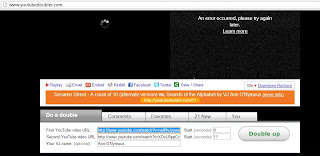


No comments:
Post a Comment