If you send an important email to someone then you always
worried about that person has read your email or not. Especially when that
emails was very important and very special for you. This is a common problem
which is faced by the most peoples even you also faced this problem before.
Here i am telling you all how to track your sent mail via gmail.
It is very easy technique to track your sent email through gmail and you can
easily check that the mail sent by you to the other person has been opened or
not by him/her. With the help of this trick whenever you sent an email to any
person and whenever that person opened your mail a notification email will send
to your email, this email indicates that the email has been sent by you has
been viewed by the receiver.
Trick to track the sent email through Gmail:-
Step 1. To Track your email, first of all you need to
download the RightInbox extension on your browser.
Download it from www.rightinbox.com and install it.
Step 2. After installing rightinbox extension on your browser
then open your gmail account and you saw an popup to allow the mail through the
rightinbox, you need to allow it.
Step 3. Now Go to compose email and write an email to any of
your friend and before sending the email find a Track button which is right side on the send button of your gmail
compose window.
For track your email you only need to check this button Now send your email by clicking the Send Now button and your email is
tracking and whenever the receiver read the email you have an email.
I am sure this post is very helpful for those persons who have
facing these type of problems whenever thy send urgent email.
If you like this post please give your valuable comments.


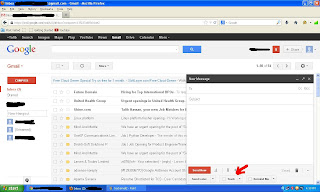
No comments:
Post a Comment